How To Fix Tech Neck
“Tech neck” is a modern condition that arises from spending prolonged periods hunched over devices like phones, tablets, and computers. This forward-leaning posture can lead to discomfort, muscle strain, and even long-term neck pain. Here’s how to alleviate and prevent tech neck with simple adjustments, exercises, and lifestyle changes:
1. Adjust Your Device Setup
- Raise Screens to Eye Level: Position your screen at eye level to avoid looking down for extended periods. For laptops, consider a laptop stand, or use a separate keyboard if necessary.
- Use Proper Seating: If you’re at a desk, use an ergonomic chair that supports your back and keeps your neck in a neutral position.
- Hold Your Phone Higher: Instead of tilting your head down, bring your phone closer to eye level. Holding it higher can reduce neck strain significantly.
2. Practice Good Posture
- Align Your Head Over Your Shoulders: Avoid letting your head lean forward. Aim for a posture where your head, shoulders, and hips align vertically.
- Keep Your Shoulders Relaxed: Relax your shoulders instead of hunching them up, and sit back with your shoulders against the chair’s backrest.
3. Take Regular Breaks
- Follow the 20-20-20 Rule: Every 20 minutes, take a 20-second break and look at something 20 feet away. This helps reduce eye strain and reminds you to reset your posture.
- Stand and Stretch: Get up every hour to move around and stretch. Walking around loosens muscles and relieves any built-up tension in your neck and shoulders.
4. Perform Stretching Exercises
- Chin Tucks: Gently tuck your chin back to align your head with your spine. This strengthens neck muscles and helps maintain good posture.
- Neck Stretches: Slowly tilt your head to one side, bringing your ear toward your shoulder. Hold for 15–30 seconds, then repeat on the other side.
- Shoulder Blade Squeezes: Sit up straight and squeeze your shoulder blades together, holding for 5–10 seconds. This exercise helps counteract the forward-leaning posture.
5. Strengthen Your Core and Upper Body
- Build Neck and Upper Back Muscles: Stronger neck and shoulder muscles can better support your head and spine. Exercises like rows, shrugs, and resistance band exercises help strengthen these areas.
- Engage in Core Exercises: Core strength stabilizes the spine and improves posture. Consider exercises like planks, bridges, and abdominal exercises to support your back and neck.
6. Limit Screen Time
- Reducing the time spent on devices is one of the most effective ways to prevent tech neck. Set limits for social media, work, and other activities on your phone and tablet.
- Take regular tech breaks and consider incorporating screen-free hobbies and activities into your daily routine.
7. Consider Physical Therapy or Chiropractic Care
- If you’re experiencing persistent or severe pain, consult a physical therapist or chiropractor. They can assess your posture, recommend targeted exercises, and provide hands-on treatments to relieve discomfort.
Final Tips
Fixing tech neck is a gradual process, so be patient as your body adapts to new postures and exercises. With consistent effort, you can relieve existing pain and prevent future strain, allowing you to use your devices comfortably and without the negative side effects.
Share this content:
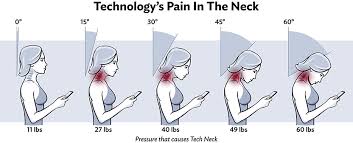






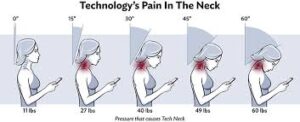
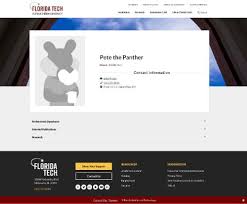


Post Comment